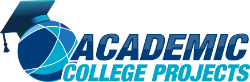Are you really tattered of searching implementation for network simulator 3? Don’t worry! We are actually going to present you the right one. In fact, this article is going to be a noteworthy one for the Ns3 installation.
Phase: I
Initially, we have to install the required dependencies to permit the implementation of ns3 in the environment based on the Ubuntu 14.04 LTS machine and the commands.
sudo apt-get install gcc g++ python
sudo apt-get install gcc g++ python python-dev
sudo apt-get install mercurial
sudo apt-get install bzr
sudo apt-get install gdb valgrind
sudo apt-get install gsl-bin libgsl0-dev
libgsl0ldbl
sudo apt-get install flex bison libfl-dev
sudo apt-get install g++-3.4 gcc-3.4
sudo apt-get install tcpdump
sudo apt-get install sqlite sqlite3 libsqlite3-dev
sudo apt-get install libxml2 libxml2-dev
sudo apt-get install libgtk2.0-0 libgtk2.0-dev
sudo apt-get install vtun lxc
sudo apt-get install uncrustify
sudo apt-get install doxygen graphviz
imagemagick
sudo apt-get install texlive texlive-extra-utils texlive-latex-extra
sudo apt-get install python-sphinx dia
sudo apt-get install python-pygraphviz
python-kiwi python-pygoocanvas libgoocanvas-dev
sudo apt-get install libboost-signals-dev
libboost-filesystem-dev
When you found the any package library is not there while installing them reach the software solution center to install package.
Phase: II
Consequently, we have to download the packages based on Ns-3 through the following website,
https://www.nsnam.org/releases/ns-3-26/

Phase: III
The below mentioned commands have to be implemented for the installation of Ns-3.26 packages,
cd /home/research/ns-allinone-3.26
./build.py
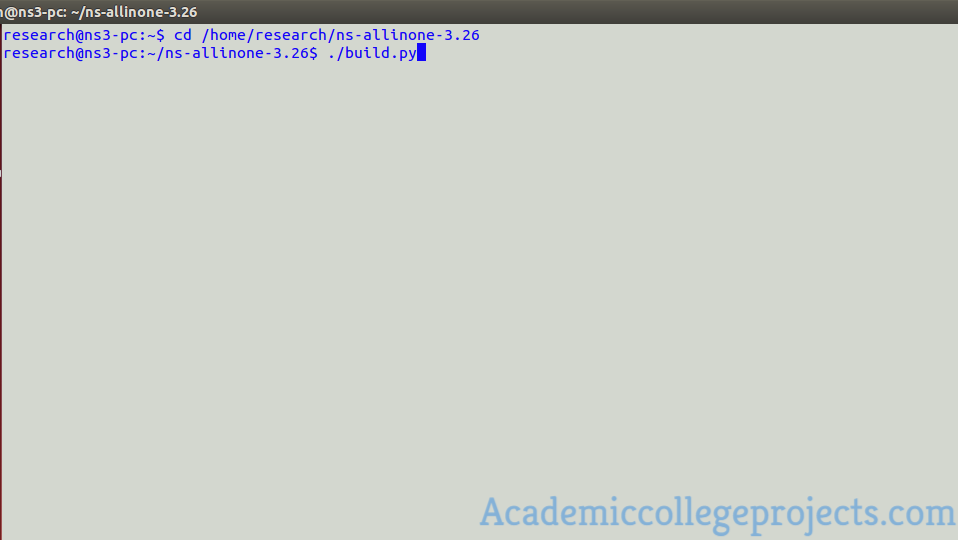
Phase: IV
Therefore, we have to configure the installed packages based on ns-3.26 through the execution of the following commands.
cd /home/research/ns-allinone-3.26/ns-3.26
./waf configure
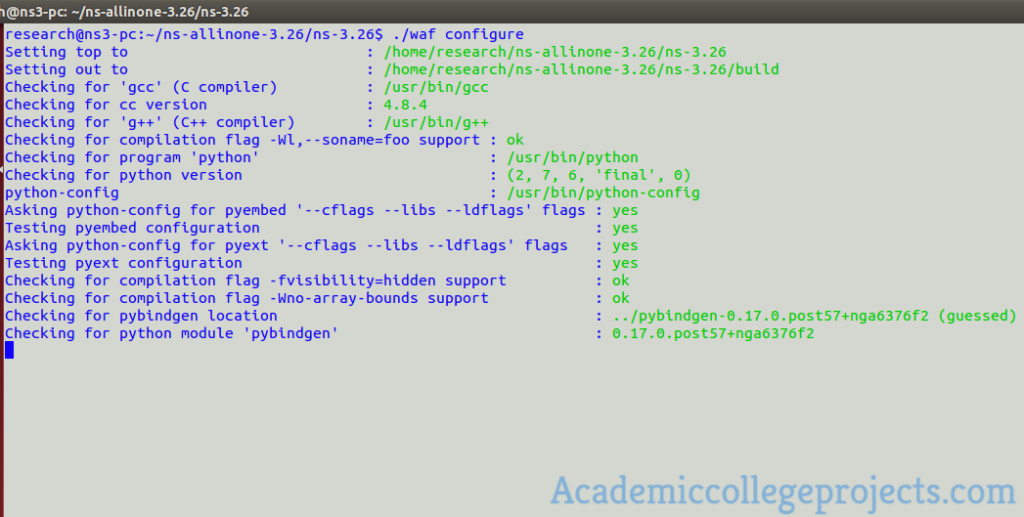
If you are still having any issues in the aforementioned processes when it comes into reality by means of execution, just approach us at any time.