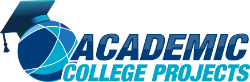While installing Ns3 in Ubuntu, we have to follow all the information and they are highlighted in this article. To begin with, the required packages have to be installed in the terminal through the execution of below mentioned commands.
sudo apt-get install gcc g++ python
sudo apt-get install gcc g++ python python-dev
sudo apt-get install qt4-dev-tools libqt4-dev
sudo apt-get install mercurial
sudo apt-get install bzr
sudo apt-get install cmake libc6-dev libc6-dev-i386 g++-multilib
sudo apt-get install gdb valgrind
sudo apt-get install gsl-bin libgsl0-dev libgsl0ldbl
sudo apt-get install flex bison libfl-dev
sudo apt-get install tcpdump
sudo apt-get install sqlite sqlite3 libsqlite3-dev
sudo apt-get install libxml2 libxml2-dev
sudo apt-get install libgtk2.0-0 libgtk2.0-dev
sudo apt-get install vtun lxc
sudo apt-get install uncrustify
sudo apt-get install doxygen graphviz imagemagick
sudo apt-get install texlive texlive-extra-utils texlive-latex-extra texlive-font-utils texlive-lang-portuguese dvipng
sudo apt-get install python-sphinx dia
sudo apt-get install python-pygraphviz python-kiwi python-pygoocanvas libgoocanvas-dev ipython
sudo apt-get install libboost-signals-dev libboost-filesystem-dev
sudo apt-get install openmpi-bin openmpi-common openmpi-doc libopenmpi-dev
Following that, we have to download the ns-3.27 through the below mentioned link, https://www.nsnam.org/releases/ns-3-27/.
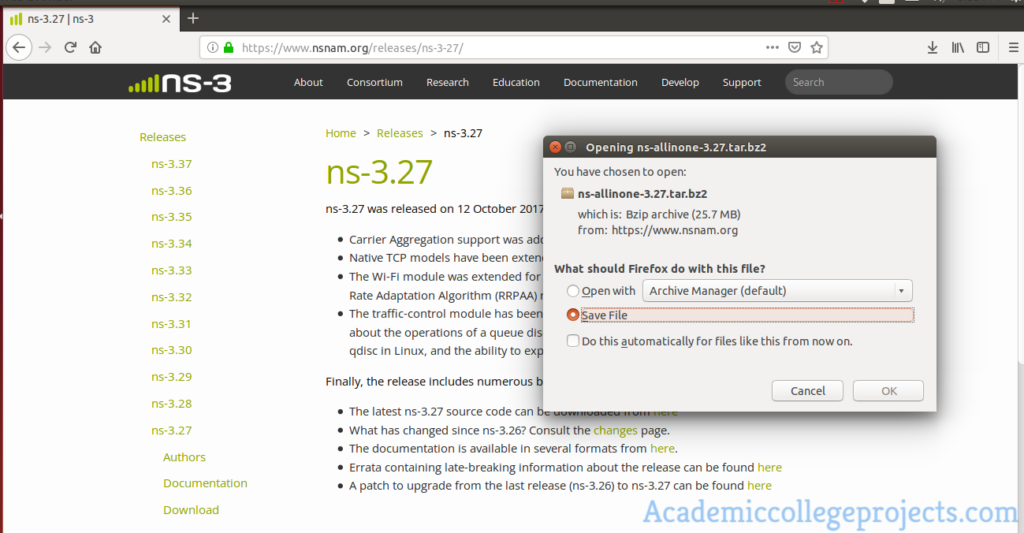
After downloading the ns-3.27 package, we have to install that through changing the location in Ubuntu terminal and implementing the commands that are highlighted below.
sudo ./build.py
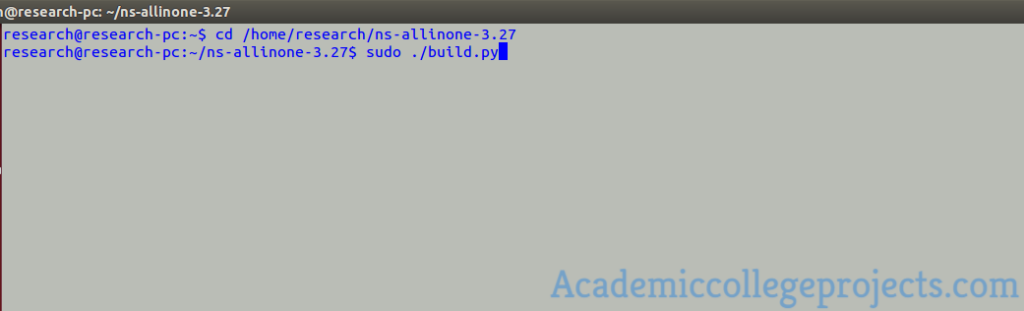
Additionally, the following comments are executed after changing the location and they deployed for the configuration, install and test the process.
sudo ./waf configure

sudo ./waf build
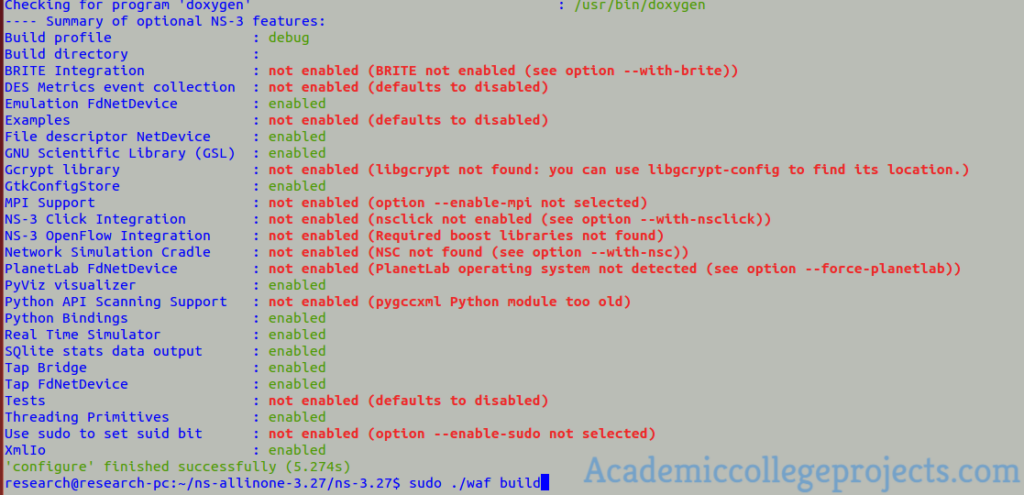
sudo ./test.py
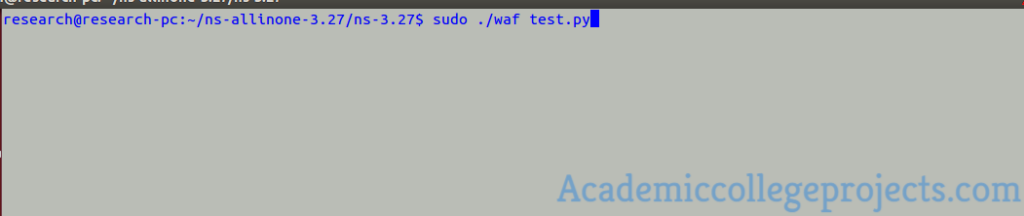
We are providing topmost research service as per the requirements of research scholar. So, get in touch with us with more confidence and trust. Our research experts will definitely make you guys to reach better heights in their research career.