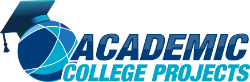Let’s get to know about the content of this article and that includes how to download Ns2, installation of Xgraph, how to install gcc packages and how to install the network simulator 2 in Ubuntu in the following.
Step: 1 Download Ns2.35 in Ubuntu
Initially, we have to download the ns2.35 or ns-allinone-2.35 package from the below mentioned URL.
https://github.com/idmidr/ns-allinone-2.35
Following that, we have to copy and paste the packages into the home drive and extract the .zip format into folder to precede the other processes.
Step: 2 Install Ns2.35 in Ubuntu
We have to update the database of the packages which are available through the execution of below mentioned commands.
sudo apt-get update
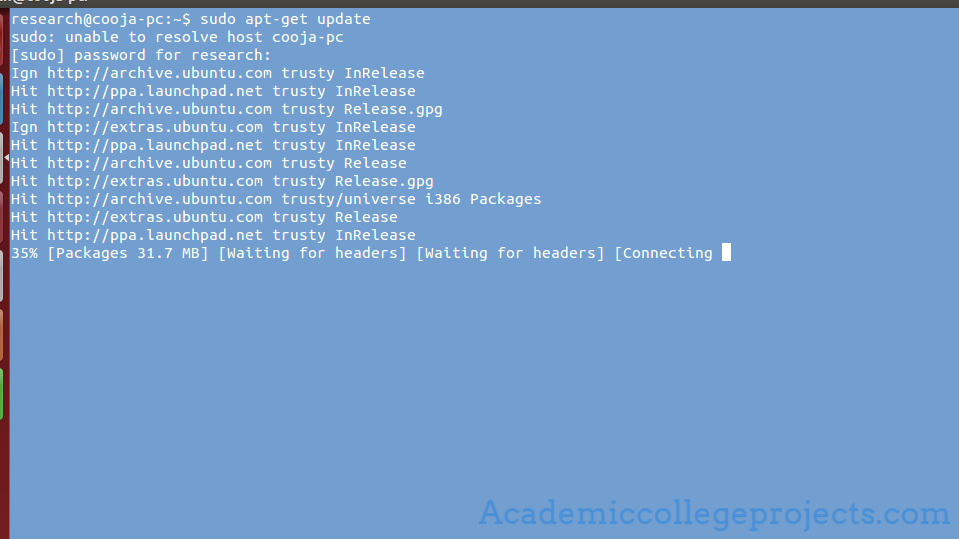
Then, we have to implement the commands which are highlighted below to install the most required dependencies of network simulator 2.
sudo apt-get install perl xgraph libxt-dev libx11-dev libxmu-dev
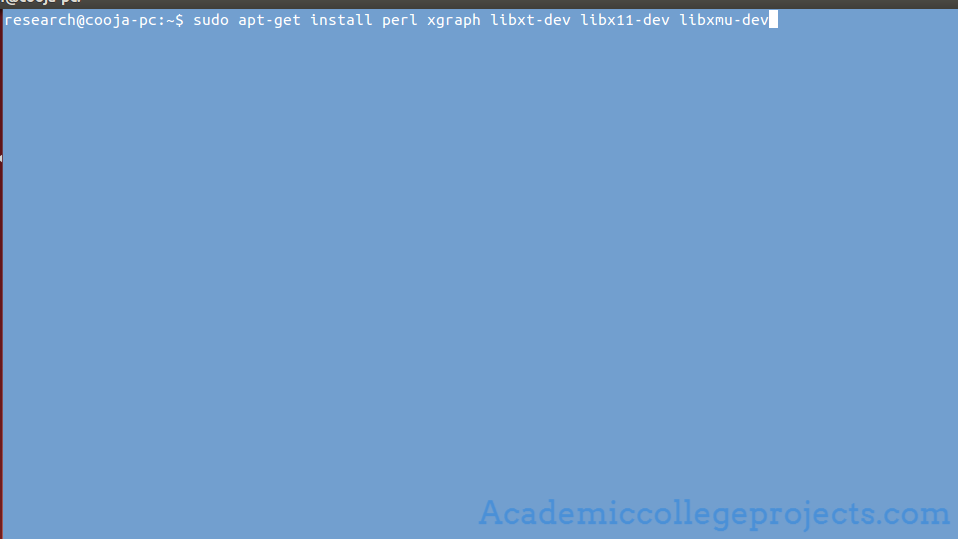
sudo apt-get install gcc-4.4 cpp-4.4 gcc-4.4 gcc-4.4-base
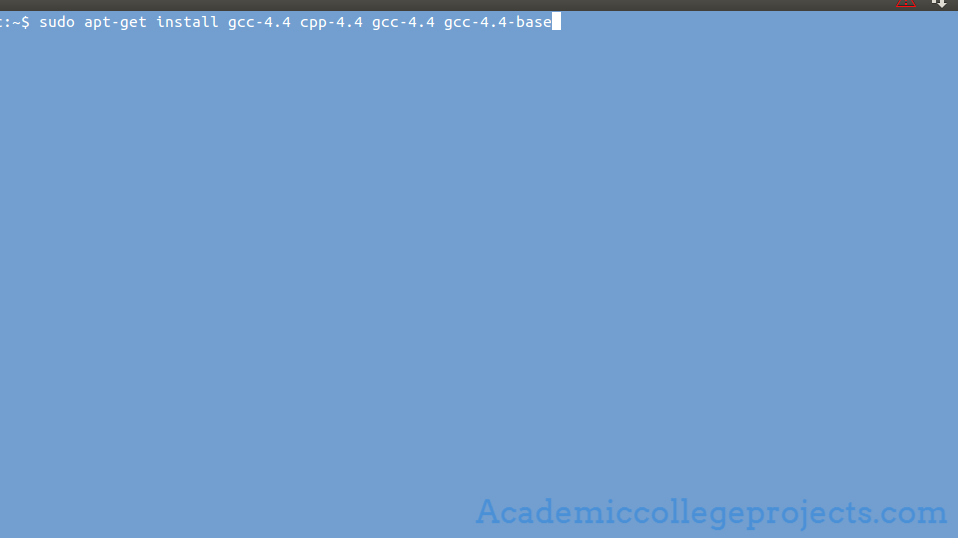
Finally, we have to install the Ns2.35 through changing the package location and install Ns2.35 just by executing the below mentioned commands.
cd /home/ns-allinone-2.35/
sudo ./install
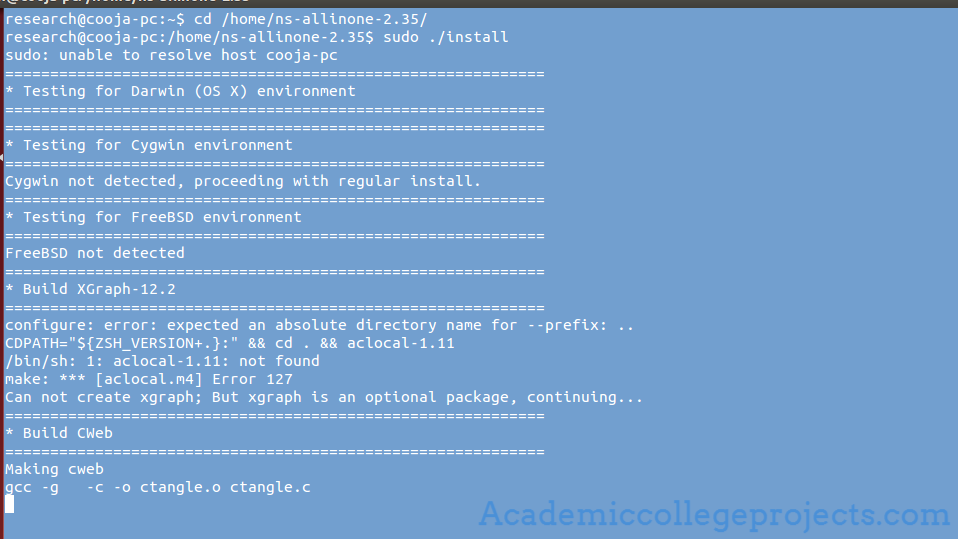
To this end, we assure that our technical experts provide the complete research assistance for the researchers. So, feel free to reach us.