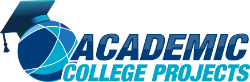Generally, Nam is a network animator and that provides the packet -level animation and also collects detailed protocol information from a simulation. Through this article, you can get to know about the “Install Nam”.
Install Nam using terminal
To install Nam, first you have to open terminal / command window and type the following command to create a simulation,
sudo apt-get install nam
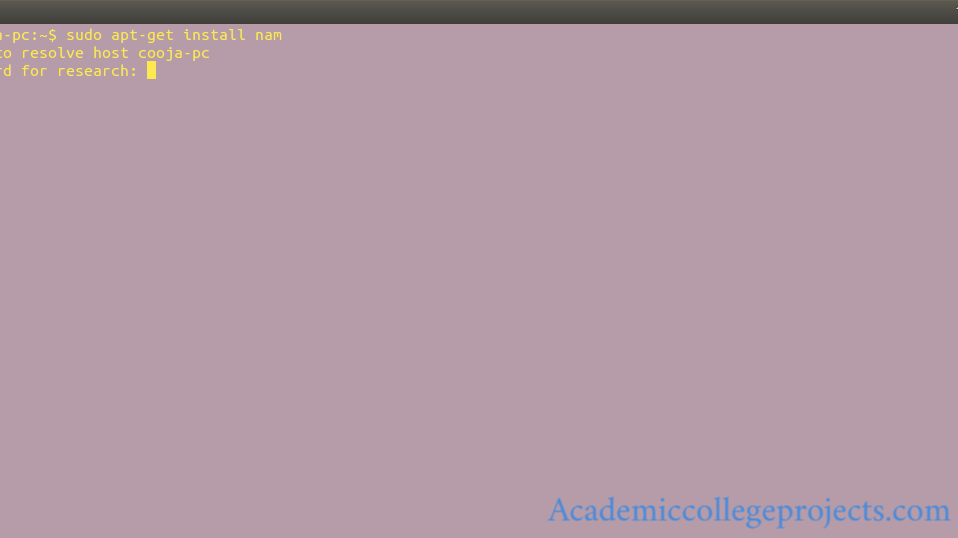
Execute Nam simulation
Once the Nam is installed, then execute the ns2 simulation and generated trace file with name simulation.nam and execute nam trace file by execute the below command line in terminal window,
cd /home/research/Desktop/Nam_Simulation
exec nam simulation.nam

Nam based simulation areas
The list of areas projects are simulated by nam and based on the ns2 trace files are listed below,
- MANET
- VANET
- SDN
- WSN
- WSAN
- CRN
- UWSN
If you have any queries to install nam, please contact us.