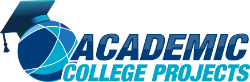In general, our technical experts have explained the process of installation about OMNeT++ in window through this article.
Step: 1 OMNeT++ 5.0 Download
We have to download the OMNeT-5.0 and store in c:/ or d:\ drive location as shown in the below mentioned image.
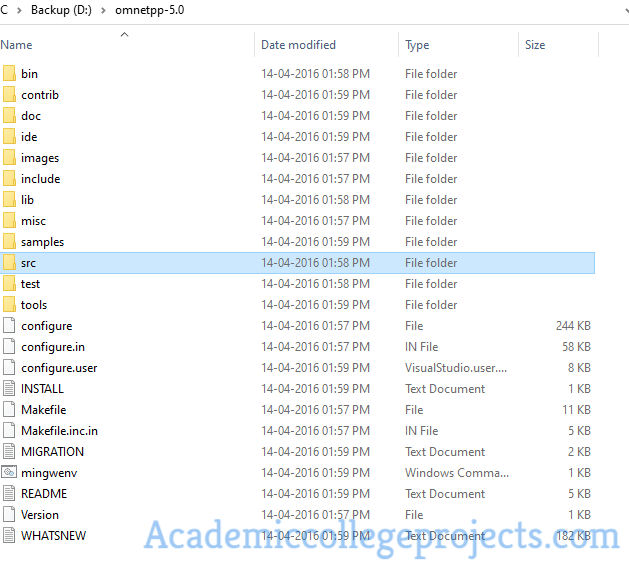
Step: 2 Open Bash Prompt Window
Then, we have to open bash prompt windows through clicking the Omnetpp-5.0 location to select the open bash window.
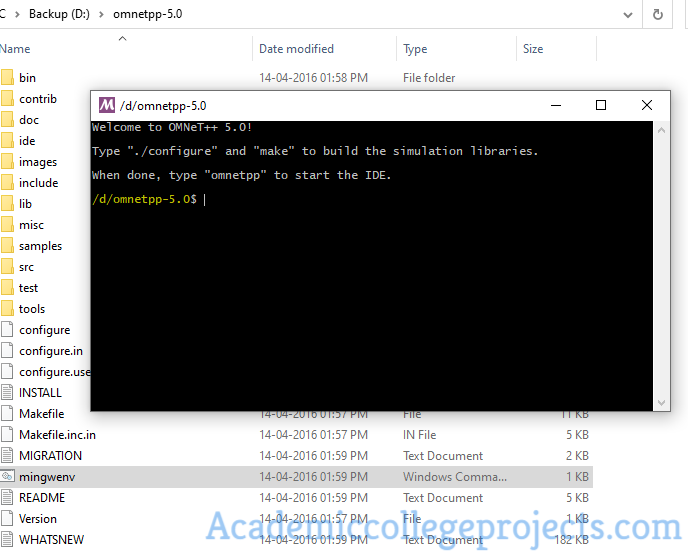
Step: 3 Install OMNeT++ 5.0 on Window
Following that, we have to install the OMNeT++ – 5.0 packages through the execution of the below mentioned commands in bash prompt window.
. setenv
./configure

make
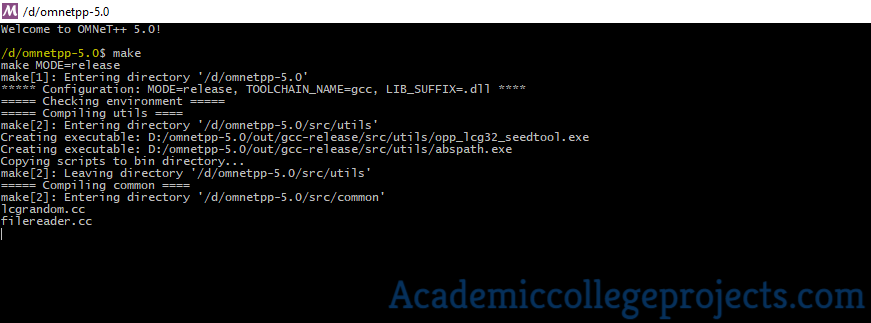
You guys can reach us, if you have any queries.