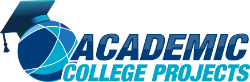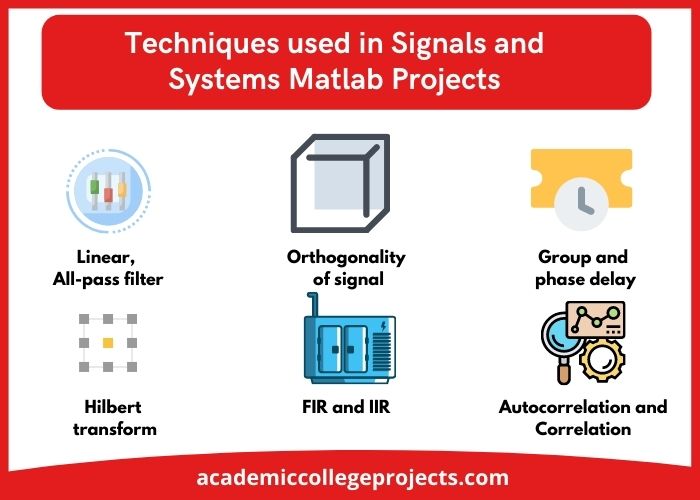Signals and systems are digital signal processing fields that function by processing signals through the systems. In a system, the input signal is forwarded to processing and then produces the corresponding outputs from the signals. “This article provides a comprehensive point of view of signals and systems Matlab projects!!!”
MATLAB is easy to use, easy to understand, and inexpensive because it provides a flexible integrated programming environment. It provides interactive visual reinforcement principles of mathematics using both computationally and informatively, hence MATLAB and Simulink are excellent tools.
Outline of Signals and Systems
A solid understanding of signals, systems, and functions requires a strong grasp of the properties of the signals, complex arithmetic, trigonometry, one-variable calculus, and a working knowledge of linear constant-coefficient differential equations (LCC). For instance, Fourier analysis for discrete-time and continuous signals and systems will be covered, along with differential equations. Cell phones and automobile cruise control systems are examples of products created by using mathematical concepts arising from signals and systems matlab projects, which are an aspect of electrical engineering.
What are the signals?
In signals, there are associated informational functions within it. For example
- A video signal with a frequency range of 0 to 4.5 MHz
- The data signal is variable
- The audio signal between 20 Hz and 20 kHz
- The speech signal ranges from 300Hz to 3400Hz
The following properties are listed:
- Reconstruct
- Principle alias
- Alias frequency
- Spectrum
- Uniform sampling
To process the signals and systems, we need to use some traditional techniques. Still, some traditional techniques are widely used in the domain of signals and systems. For your understanding view, our experts show you the following.
Common Techniques for Signals and Systems
- Linear, All-pass filter
- Orthogonality of signals
- Group and phase delay
- Hilbert transform
- FIR and IIR
- Autocorrelation and Correlation
As mathematical modelling defines, a system corresponds to a function where the input signal is transformed or mapped to the new output signal for prediction or classification. For instance, digital signal modulation and demodulation use signals and systems concepts, theory, functions, and theorems. Complex systems are best understood and predicted with mathematical models. Mathematical models can be developed in both a numerical and symbolic manner with MATLAB.
Signals and systems are the studies of electrical systems, and their mission is to provide mathematical formalisms for simulation, analyzing, and modeling them in time, frequency, and z- or s-domains. There are both natural and human-made signals. The first type is continuous-time and the second is discrete-time. The first type operates continuously; the second operates at specific times of the day.
Signals are routed through systems where they are modified or amplified in some way. Signal-based systems can be classified as continuous-time or discrete-time. In many aspects of systems and signals, mathematics plays a crucial part. Geometry, complex arithmetic, and trigonometry, in particular, are foundational concepts in this dynamic and (ahem) exciting realm of labor and study.
This article focuses on the most relevant topics from these other math domains for systems and signal study. Statistical models, game-theoretic models, dynamical systems, and differential equations are all examples of mathematical models. These and other forms of models can mix and match, with a single model including a wide range of abstract structures. Let’s discuss some of them in it.
Mathematical Models for Signals and Systems Matlab Projects
The following mathematical models illustrate systems
- Continuous-time systems
o Differential equations are most commonly used for calculating continuous signals.
- Discrete-time systems
o Differencing equations are commonly used to represent discrete-time systems.
List of Matlab Toolboxes for Signals and Systems
The following Matlab Toolboxes are for Signals and Systems
Signal Integrity Toolbox
- The Signal Integrity Toolbox contains functions and apps for producing higher serial and parallel links.
- Experimental studies with many parameters can be created, design metrics extracted, and waveform and outcomes visualized.
- Evaluating receiver, channel interactions, and transmitter can help you anticipate earnings growth and connection efficiency.
- To study equalization and clock restoration, the toolbox provides a standardized IBIS-AMI model for statistical and time-domain simulation.
- You Multiport S-parameter data, HSPICE, IBIS, and analytical approaches can all be used to represent the channel.
- After that, you can perform system post-layout verification and compare simulation results to measurement data.
- You can check for transmission loss, return loss, and crossover in the frequency response, as well as compliance with industry norms like DDR, PCIe, IEEE 802.3, and OIF.
- Signal Integrity Toolbox allows you to examine waveforms and eye diagrams, as well as test channel quality while looking for effects like ISI, jitter, and noise.
- You can assess tradeoffs and optimize parallel & serial connectivity for reliability, performance, compliance, and cost before laying out the configuration.
- Parallel Link Design
- Create parallel connections, such as DDR.
- Serial Link Design
- PCIe, USB, and Ethernet are examples of high-speed serial connectivity.
- Signal Integrity Kits for Industry Standards
- Use prepackaged signal integrity kits to implement industry-standard applications (USB, CEI, PCI, DDR, and others).
DSP Toolbox
- You can constantly observe and evaluate incoming signals using the Logic Analyzer, Time Scope, and Spectral Analyzer.
- Real-time DSP systems can be modeled for radar, medical devices, communications, the Internet of Things, audio, and other applications.
- For developing the system and validation, you can transmit signals from network devices variables and data files.
- You may construct and evaluate FIR, IIR, multirate, multistage, and adaptive filters with DSP Systems Toolbox.
- The toolbox contains C/C++ programming for desktop prototypes and deployment to integrated devices, including ARM Cortex architectures.
- In MATLAB and Simulink, DSP System Toolbox includes apps, methods, and scopes for developing, analyzing signal processing systems and modeling.
- Slightly fixed-point modeling and HDL code creation from filters, IFFT, FFT, and other algorithms are also supported.
Symbolic Matlab Toolbox
- Linear algebra, calculus, algebraic and differential equations, equation manipulation, and equation modification are among the functions available in the toolbox.
- You can now get upcoming ideas for symbolic processes in the MATLAB Live Editor.
- You can do dimensions calculations and unit conversions.
- Your calculations can be done by either using variable-precision arithmetic or analytically, and the results will be shown in mathematical typeset.
- You can write a symbolic math program, run it, and share it.
- Functions for solving, graphing, and modifying symbolic math equations are included in the Symbolic Math Toolbox.
- Transformations, simplification, differentiation, integration, and equation solution may all be done analytically with Symbolic Math Toolbox.
Signal Processing Toolbox
- Signal Processing Toolbox includes functions and apps for analyzing, preprocessing, and extracting features from signals that are sampled consistently or irregularly.
- Smoothing, implementation and filter design, detrending, power spectrum, and resampling estimates are all included in the toolbox.
- Extracting characteristics such as measuring signal similarity, and performing measurements such as distortion and SNR, change points and envelopes, signal patterns, and detecting peaks are all possible using the toolkit. The working and functioning of signal processing toolbox using signals and systems matlab projects can be followed,
- Signal Analysis and Visualization
- With the Signal Analyzer app, you can visualize, preprocess, and analyze signals.
- Signal Generation and Preprocessing
- Smooth, resample, detrend signals, create and denoise
- Digital and Analog Filters
- Multirate filter design and single-rate, IIR and FIR, implementation and analysis
- Spectral Analysis
- Coherence, power spectrum, windows
- Measurements and Feature Extraction
- Pulse and transition metrics, signal statistics, power, Peaks, distortion, bandwidth.
- Vibration Analysis
- Rainflow counts, order analysis, envelope spectra, time-synchronous averaging, and modal analysis
- Transforms, Correlation, and Modeling
- Parametric modeling, Fourier, Cross-correlation, DCT, Goertzel, autocorrelation, linear predictive coding, Hilbert
- Time-Frequency Analysis
- Reassignment, time-frequency marginals, Spectrogram, synchro squeezing, data-adaptive methods, Wigner-Ville.
Matlab Functions for Signals and Systems
Create Symbolic Variables, Expressions, and Functions
- symmatrix
- Make a matrix variable with symbols
- Symfony
- Make symbolic functions
- syms
- Make matrix variables, functions, and symbolic scalar variables.
- sym
- Expressions, symbolic variables, matrices, and functions can all be created
- fold
- Using the function, combine (fold) vectors
- symmatrix2sym
- Create a scalar array from a symbolic matrix variable
- piecewise
- Expression or function that is conditionally defined
- str2sym
- Determine the value of a string that represents a symbolic expression.
Find Symbolic Variables and Terms
- argnames
- Symbolic function input parameters
- children
- Subexpressions, or symbolic expression terms
- formula
- Symbolic function’s returning body
- symvar
- In symbolic input, look for symbolic variables.
- has
- Check if the expression contains specific subexpressions
Determine Symbolic Types
- mapSymType
- Functions are applied to symbolic sub-objects of a given kind.
- isSymType
- Check whether the symbolic thing belongs to a specific category.
- symFunType
- Determine the symbolic item’s principles describe.
- hasSymType
- Check to see if a symbolic object includes a specified type.
- SymType
- Determine the symbolic object’s type.
- findSymType
- Locate symbolic subobjects of a particular type.
Check for Infinity and NaN
- isinf
- Examine whether the members of symbolic arrays are endless.
- isnan
- Check for NaNs in symbolic array elements.
- isfinite
- Check to see if the items of a symbolic array are finite.
Systems and signals studies using Matlab can be applied to both the present and the future. Signal and system projects using Matlab are very rare in the world. Only a handful of reliable research guidelines are available worldwide. You can work with our company, which has highly experienced and knowledgeable researchers you can trust with your Signals and Systems Matlab Projects. Our research services are wide-ranging, so you can begin your research work in confidence with us.