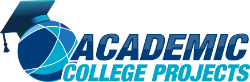We are presenting you guys the marque new article that is all about the process of installing network simulator 3 on window 10.
Initially, we have to download the VMware workstation through the website that is highlighted in the following.
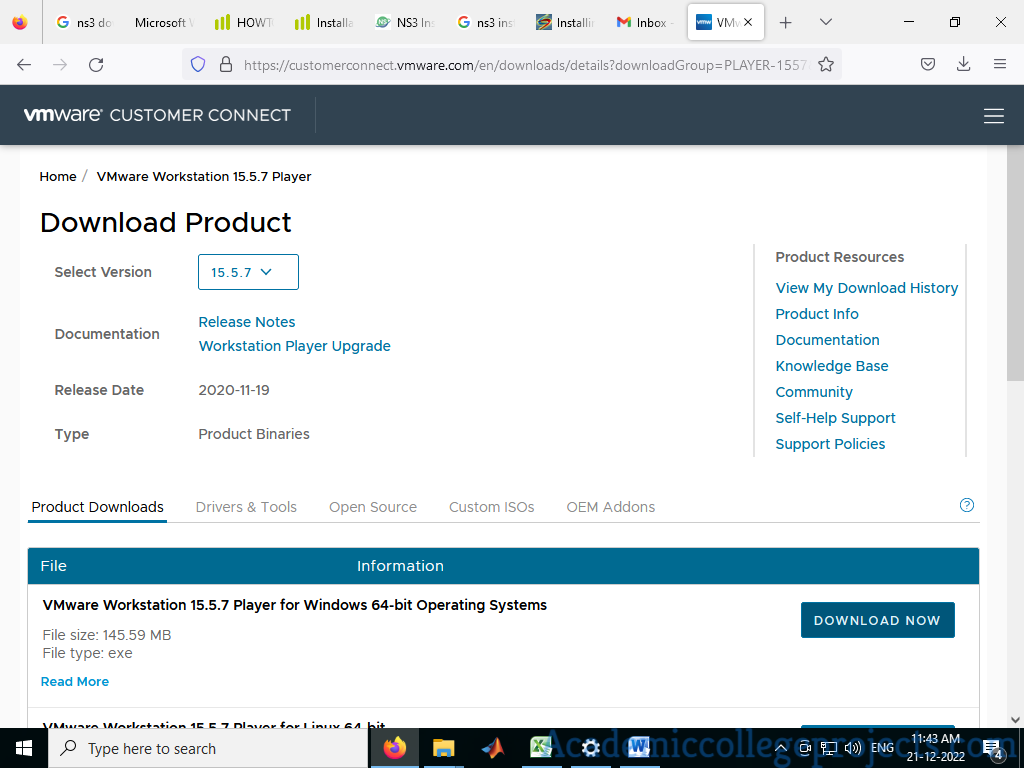
Consequently, we have to download Ubuntu 20.04.01 desktop AMD 64 using the below mentioned URL.
https://ubuntu.com/download/desktop
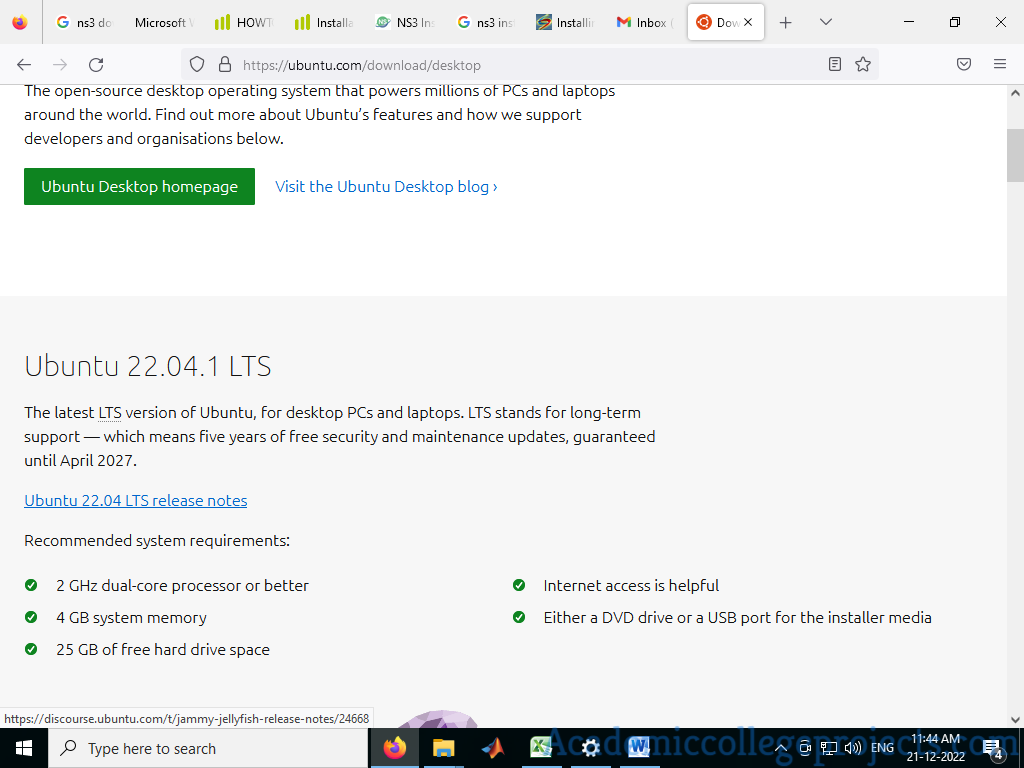
At this stage, we have to install the Ubuntu in VMware workstation in the computer system and that is deployed to setup the VMware workstation through creating the virtual machine over the selection of “create new virtual machine”.
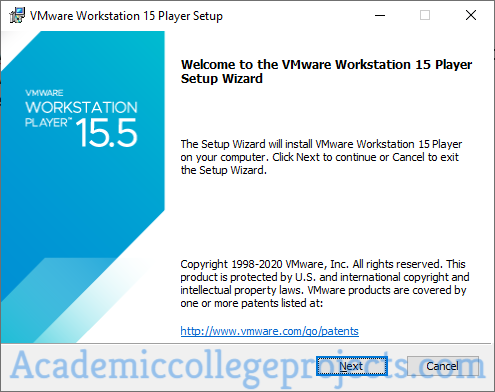
As a final point, we have to install the ns-allinone-3.33 through the downloaded and stored package in workstation folder of Ubuntu terminal with the implementation of the following commands.
cd workspace
tar xjf ns-allinone-3.33.tar
cd ns-allinone-3.33
./build.py –enable-examples –enable-tests
If something seems to be difficult then just ping us through any of the medium to get rid this.