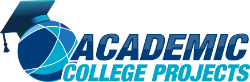In fact! Our technical experts are providing the complete research support for the research scholars based on the implementation of network simulator 2 in windows through this article.
Initially, we have to download the network simulator 2 packages in windows using the below mentioned URL.
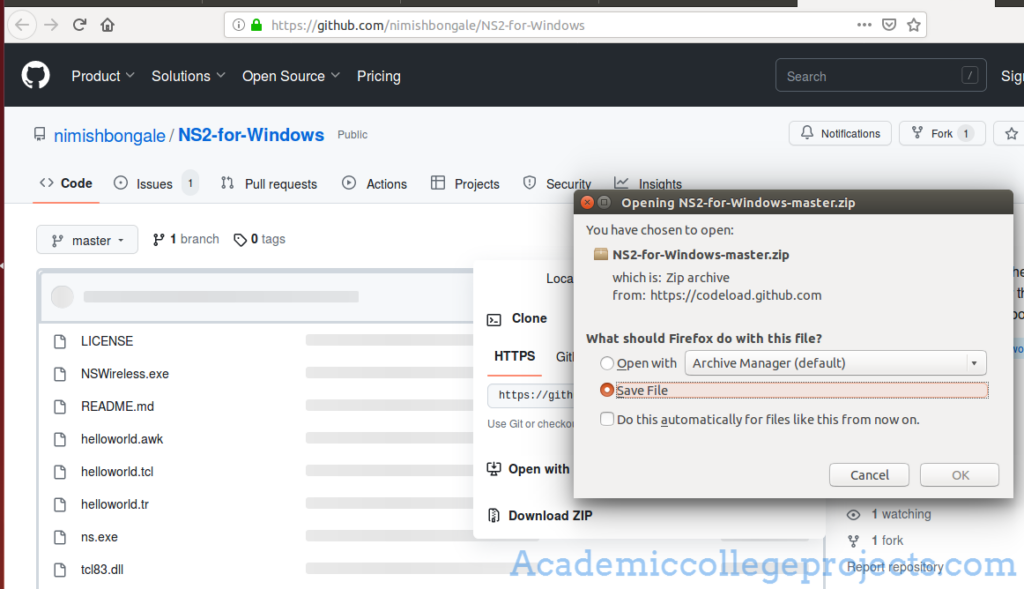
Following that, we have to copy and paste the downloaded packages in required location and unzip the packages to acquire the folders as mentioned below.
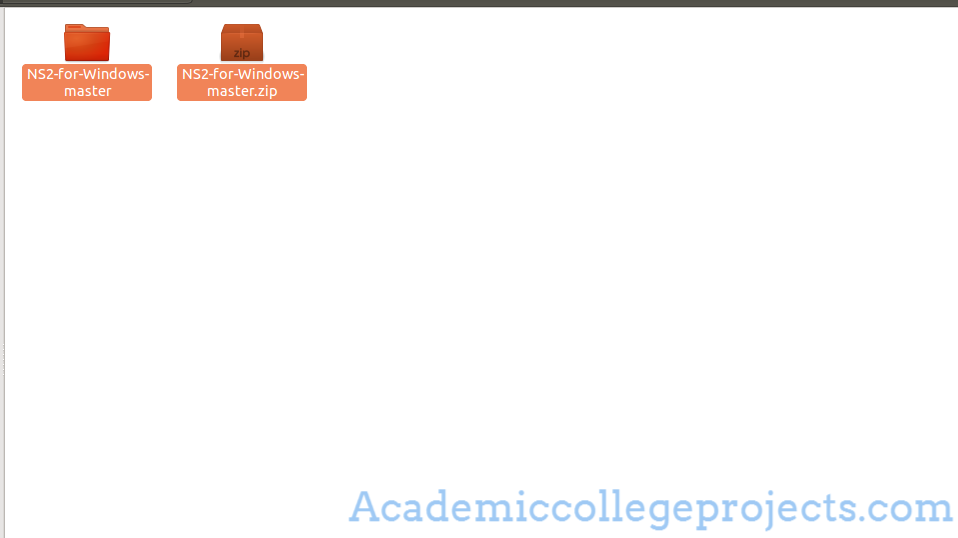
Therefore, we have to run the simulation process based on network simulator 2 in windows through the below mentioned steps.
- First of all, we have to write the tcl and awk files in the same directory in which the ns.exe file is stored
- Next, we have to run the CMD prompt as administrator
- Then, we have to change the directory in which the ns.exe file is stored by using cd command
- Subsequently, we have to run the ns command along with the tcl file as parameter for instance ns sample.tcl
- Then, we have to select the tcl file in bottom tab navigation through clicking on simulation and select the tr file in Ns wireless window
At this instant, you guys can just begin to implement by your own and hit us through various platforms if assistance required.