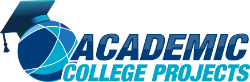In general, our research professionals have highlighted process of network simulator 3 installation.
Step: 1 Libraries for Ns-allinone-3.29
Firstly, we have to install the basic libraries through the implementation of the following commands.
apt install g++ python3 cmake ninja-build git
apt install ccache
python3 -m pip install –user cppyy
apt install gir1.2-goocanvas-2.0 python3-gi python3-gi-cairo python3-pygraphviz gir1.2-gtk-3.0 ipython3
apt install qtbase5-dev qtchooser qt5-qmake qtbase5-dev-tools
apt install tcpdump
apt install sqlite sqlite3 libsqlite3-dev
apt install libxml2 libxml2-dev libboost-all-dev
Step: 2 Download Ns-allinone-3.29
Then, we have to download the packages based on ns-allinone-3.29 through the URL mentioned in the following.
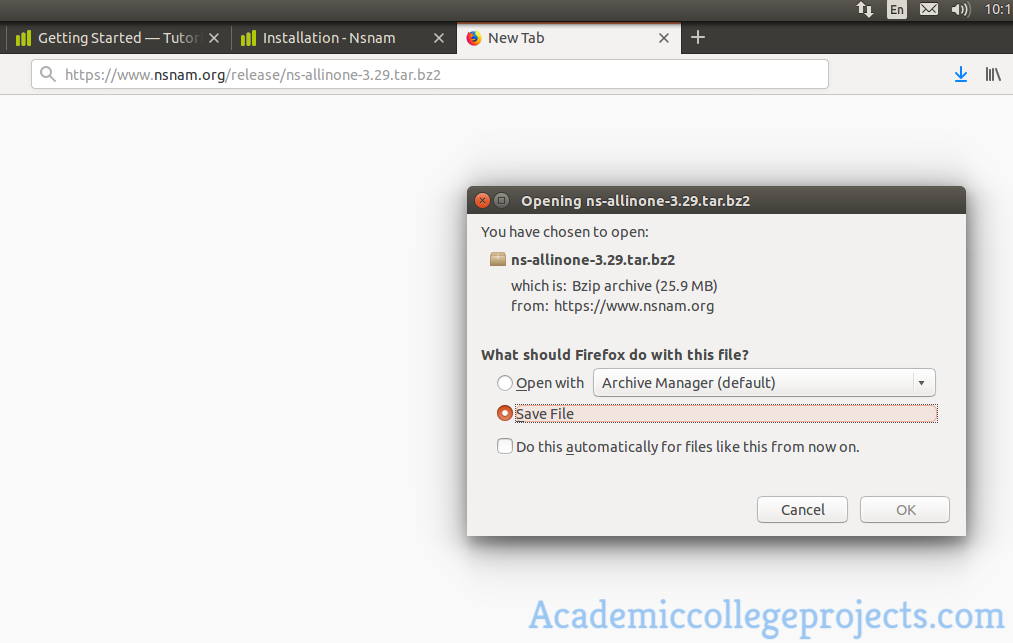
Step: 3 Install ns-allinone-3.29
In addition, we have to install the ns-allinone-3.29 packages through the implementation of below mentioned commands.
./build.py –enable-examples –enable-tests
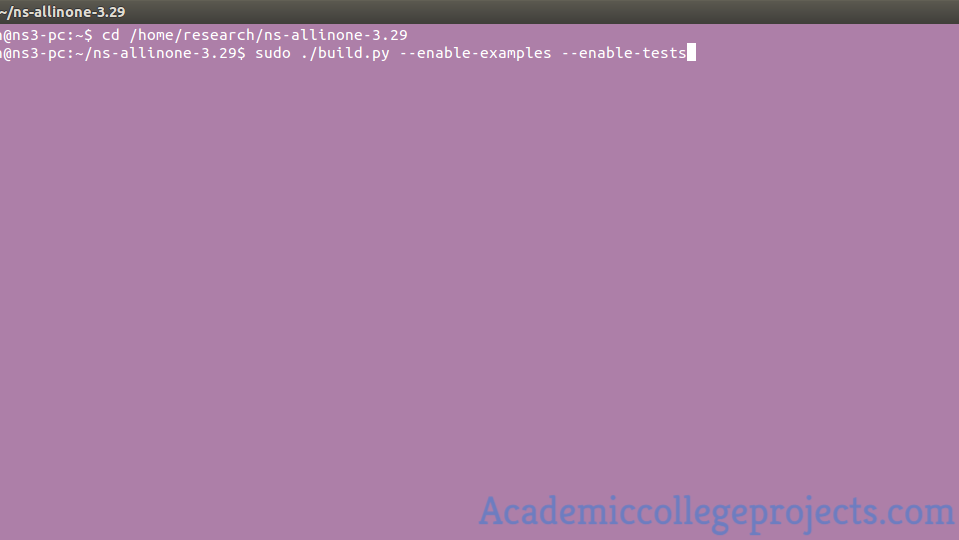
The research scholars can contact us at any time to clarify our research issues and we provide the appropriate research guidance.