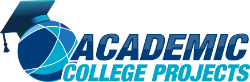This article is about the illustration of the installation of network simulator 3 in Ubuntu 20.04.
Install Prerequisites
First and foremost, we require the Ubuntu 20.04 operating system through the implementation of the following commands in the Ubuntu 20.04 terminal to install all the basic requirements to install network simulator 3.
sudo apt install python3-dev qt5-default libsqlite3-dev libdpdk-dev libgsl-dev libssh-gcrypt-dev libgtk-3-dev libboost-all-dev libxml2-dev
python3-pygraphviz python3-pip sqlite3 gir1.2-goocanvas-2.0 python3-gi python3-gi-cairo gir1.2-gtk-3.0 ipython3
sudo pip3 install pygccxml==2.1.0

Download Ns-3.34
Following that, we have to download the package through the implementation of the following command.
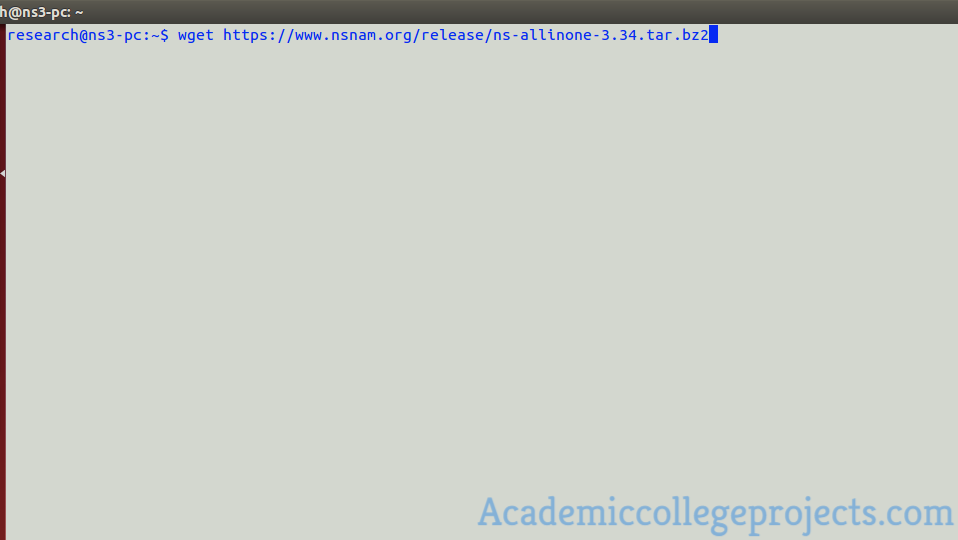
Install Ns-3.34
Then, we have to install the ns-3.34 through the implementation of below mentioned command.
cd ns-allinone-3.34/
./build.py

Configure Ns-3.34
Additionally, we have to configure the packages that are installed through the execution following commands.
cd ns-3.34/
./waf configure –enable-examples –enable-tests
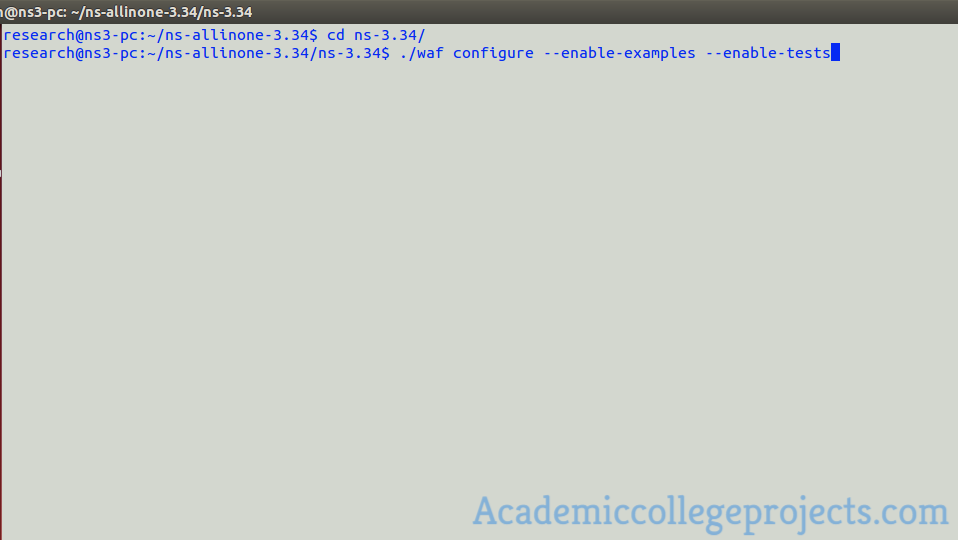
We hope that you have received some knowledge about the installation of network simulator 3 in Ubuntu 20.04. On the whole, we assist you from the initial stage of research process. So, contact us to reach the better heights in your research career.