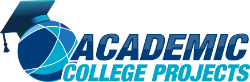Here, our research professionals have highlighted the steps that are required to install network simulator.
Step: 1 Download VMware-8.0.6
As the first process, we have to download the VMware-8.0.6 through the below mentioned link,

Step: 2 Download Ubuntu
Next, we have to open the link, https://old-releases.ubuntu.com/releases/18.04.4/ to download the Ubuntu 18.04 LTS desktop for the provision of options to download Ubuntu desktop.
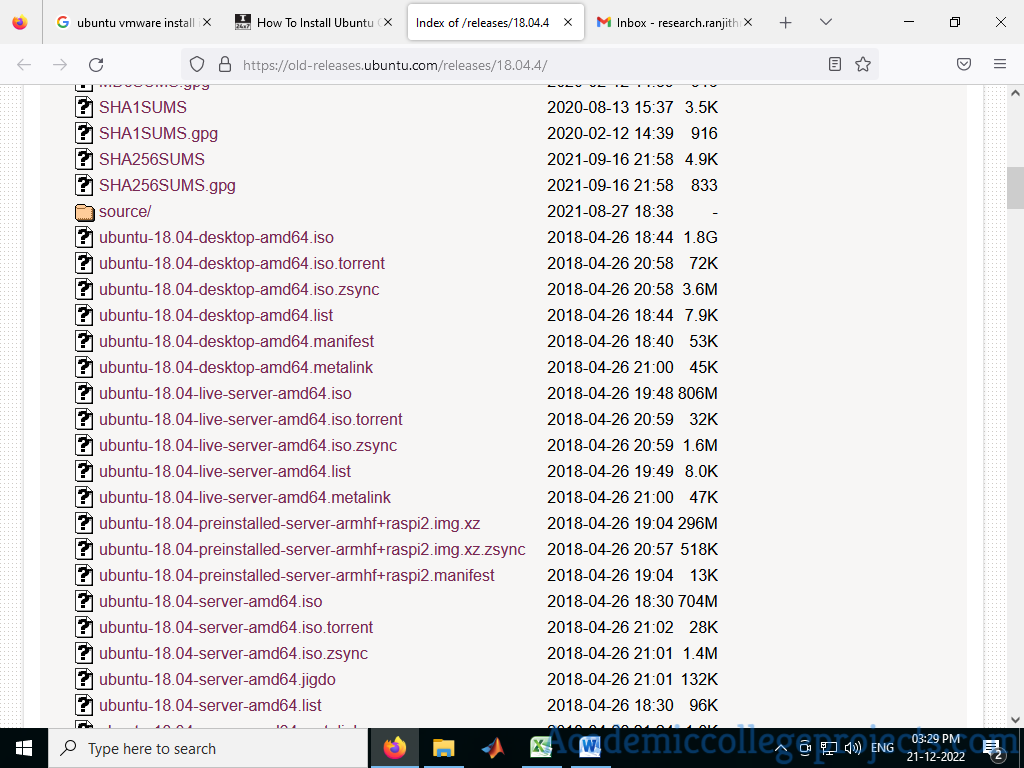
Step: 3 Install Ubuntu
The VMware workstation is started through the installation of Ubuntu in VMware player.
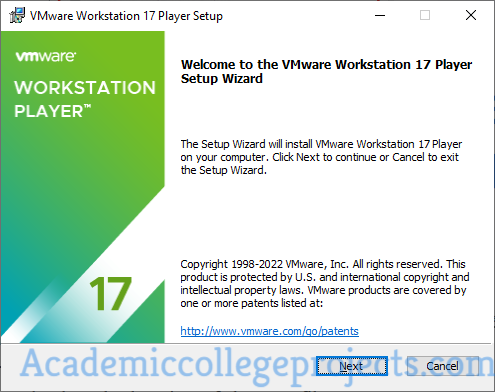
Step: 4 Installing Ns-3
The installation of Ns3 includes two significant steps such as downloading ns-allinone-3.25 package through the following link, https://www.nsnam.org/release/ns-allinone-3.25.tar.bz2.

Next, we have to install the ns-3 through the following commands such as,
cd ns-allinone-3.25/ns3.25
./waf configure –enable-examples –enable-tests
./waf
So, the research scholars can join hands with our experts to get succeed in your research career.