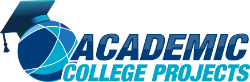This article is about the notable depiction of running the CloudSim. Let’s take a look about the overall process of CloudSim execution.
Phase: 1 Open CloudSim
Initially, we have to open the CloudSim project in the NeTBeans through the execution of some steps and that are highlighted below.
Open NetBeans > Go to File > Open project
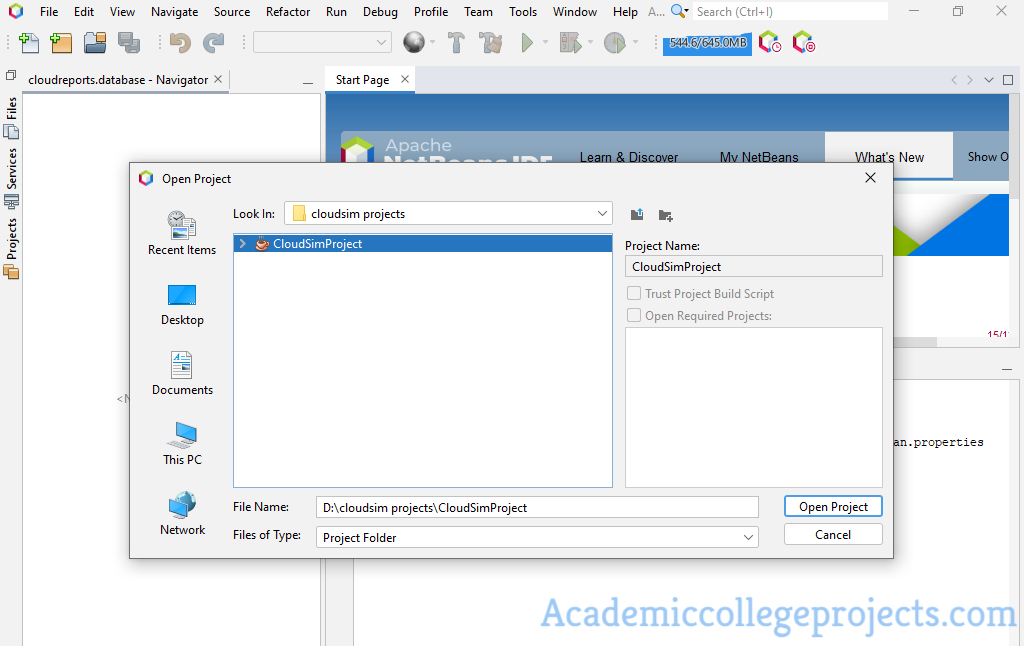
Phase: 2 Run CloudSim
As the consequent process, we have to run the CloudSim project in the NeTBeans through the implementation of the processes in the project explorer such as.
- Firstly, we have to right click the project
- Next, we have to select the option run
- Finally, the CloudSim used to run
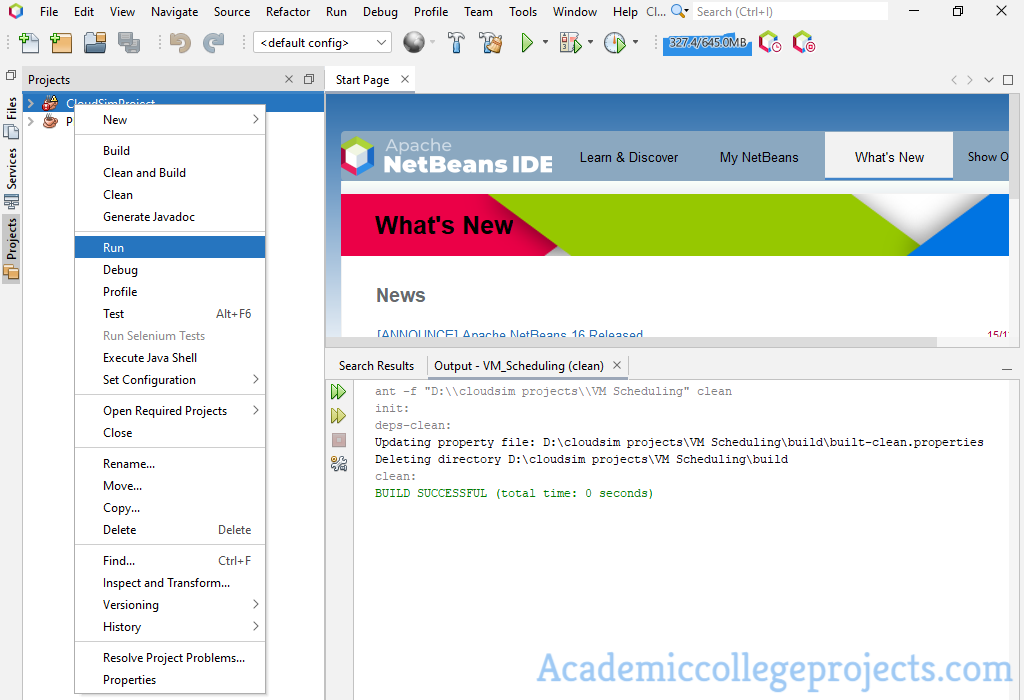
In the starting stage we all may face some issues while running CloudSim by our own. So, you people can reach us to get rid of that issue with the assistance of our research experts.