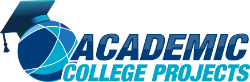Through this article, you guys will learn to download the Ns3 while following the guidance that is provided by our research developers. Let’s start with required tools to start the Ns3 downloading process.
- bunzip2
- Any recent version (to uncompress an ns-3 release)
- tar
- Any recent version (to unpack an ns-3 release)
- Git
- Any recent version (to access ns-3 from GitLab.com)
- Build system
- make, ninja, xcodebuild (XCode)
- CMake
- cmake version >=3.10
- Python
- Python3 version >=3.6
- C++ compiler
- clang++ or g++ (g++ version 8 or greater)
From the above mentioned tools description, we are utilizing Git to download Ns3. In general, Ns3 code is accessible in the sources of Git based on the GitLab.com service at https://gitlab.com/nsnam/. “nsnam” is the group which is deployed to organize several sources that are utilized through the open source project. The following commands have to be implemented the terminal window.
$ cd
$ mkdir workspace
$ cd workspace
$ git clone https://gitlab.com/nsnam/ns-3-allinone.git
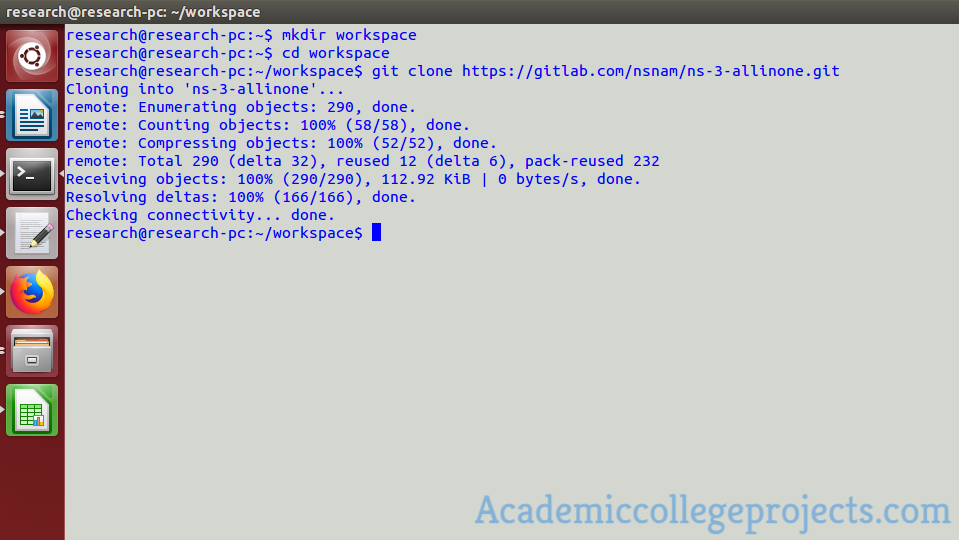
$ cd ns-3-allinone

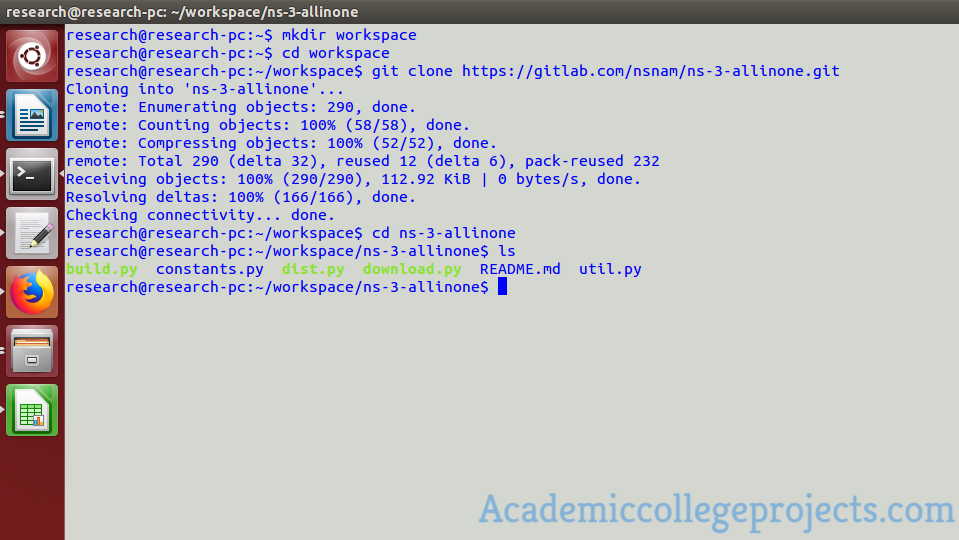
Finally, we have downloaded the Ns3, through this highlights you guys can download it by your own. If you have any queries while downloading, you guys can feel free to reach us and our technical experts will resolve the issue.