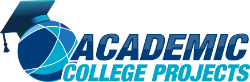As the first process to download Ns3 in Ubuntu, we have to install all the required libraries in Ns3 through the guidance given below.
To install the libraries, we have to open the terminal in Ubuntu and implement the following commands.
sudo apt update
sudo apt upgrade
sudo apt-get install build-essential autoconf automake libxmu-dev python-pygoocanvas python-pygraphviz cvs mercurial bzr git cmake p7zip-full python-matplotlib python-tk python-dev python-kiwi python-gnome2 python-gnome2-desktop-dev python-rsvg qt4-dev-tools qt4-qmake qt4-qmake qt4-default gnuplot-x11 wireshark
Consequently, we have to open the terminal in Ubuntu and type the below mentioned command to download and install the ns-3.27.
tar jxvf ns-allione-3.27.tar.bz2
cd ns-allinone-3.27/
./build.py –enable-examples –enable-tests
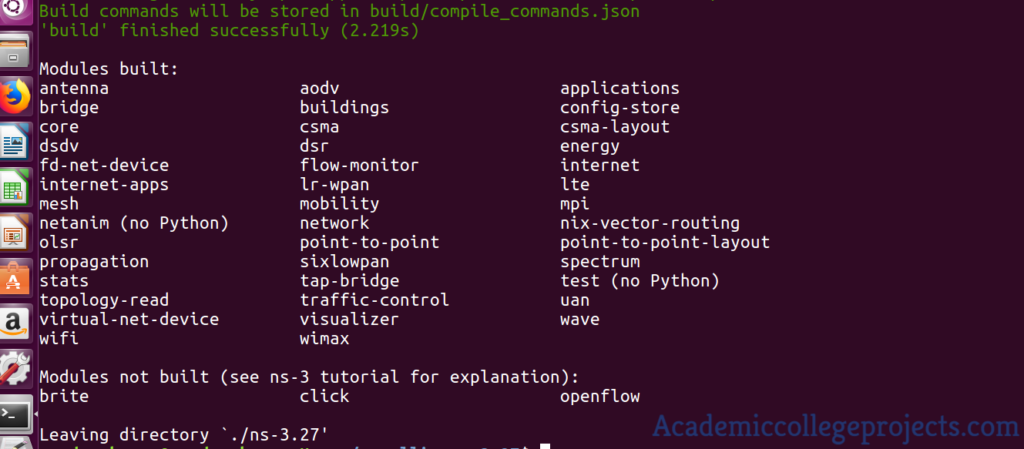
Finally, ns3 is installed and the above mentioned screen is occurred when it get installed successfully.
The research scholars can find the enormous resources from all the working system based on Ns3 through our research experts. We are providing the finest research guidance for the research scholars to develop the research project. So, ping us if you have any doubts.