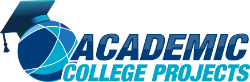At present, do you guys have any idea about that process for downloading Ns2 for windows 10? If not, no worries we got you covered with all the required steps and functions. Let’s get to know the step by step functions about this process.
Download Oracle VM Virtual Box
As the first process, we have to download the Oracle VM virtual box-7.0.8a from the following link to install Ubuntu in windows 10.
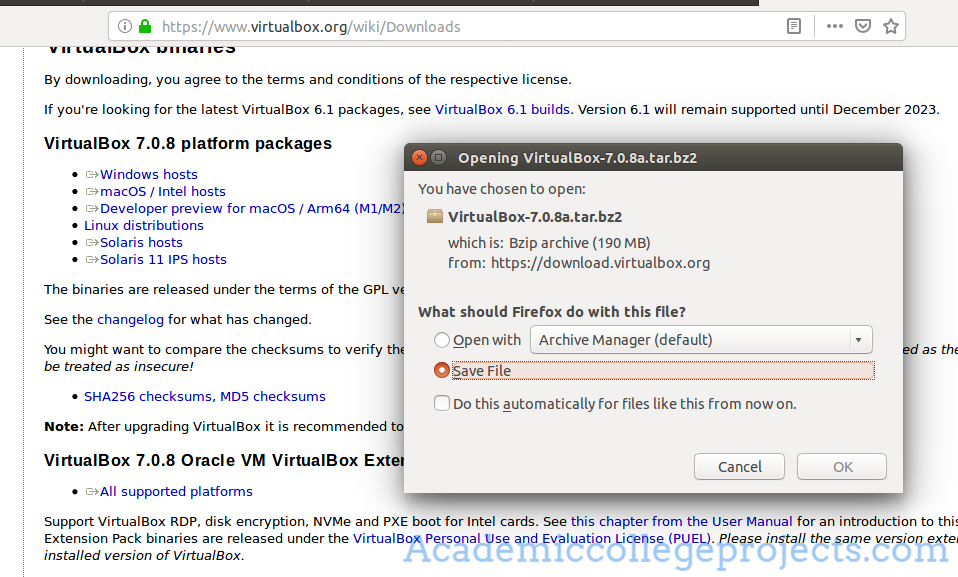
Download Ubuntu-20.04
We have to download the Ubuntu-20.04 version for install the Ns2 in windows 10 using the below mentioned URL.
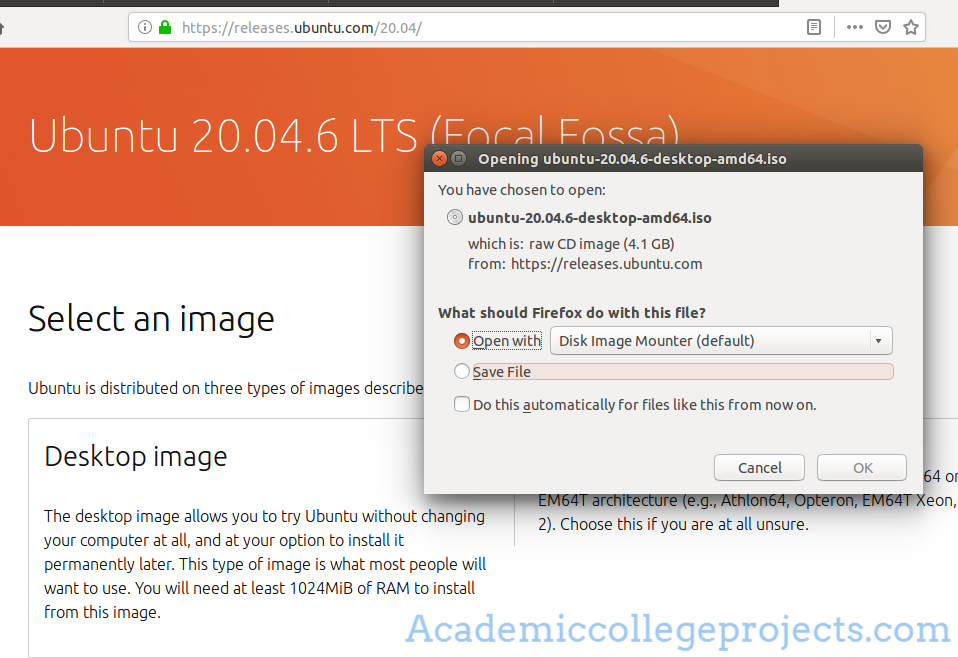
When completing the process of downloading Ubuntu-20.04, we have to install Ubuntu to the virtual machine by loading the Ubuntu-20.04 desktop.amd64.iso file to the virtual machine.
Download Ns2 for Windows 10
As a final note, we have to download the Ns2 for windows 10 over the execution of below mentioned command in the Ubuntu terminal, which is installed in the virtual machine.
git clone https://sourceforge.net/projects/nsnam/files/allinone/ns-allinone-2.35/ns-allinone-2.35.tar.gz
Our technical folks are emerged in this field for more than 20+ years, so you can feel free to contact us if you have any doubts while implementing by your own.